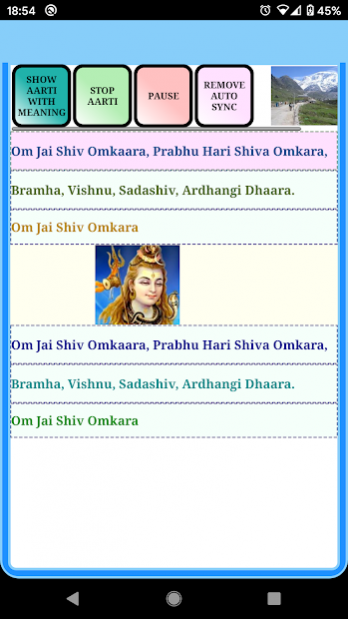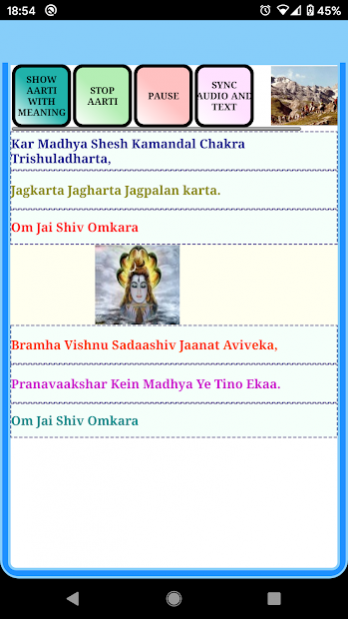Shiv Aarti 6.0
Free Version
Publisher Description
--Aarti text moves in Auto Scroll mode with the audio
--Play/Pause/Continue/Stop options available for audio
--Journey to Amarnath ,Badrinath, Kedarnath and Kailash Mansarover Holy Places- Images in Auto Change mode
--English Translation of aarti available
--Flexi options to switch between screens of Only Aarti and Aarti with its meaning mode anytime during the use of App.
--Preferences available for applying different Theme,Colors, set image switching time
--Apply Custom Theme,Change image switching time,Selection of diff colors during sync mode.
--Enlarge/Reduce Image size just by a click
Shiv Aarti is sung in praise of lord Shiva,the God of all, one of the trinity of supreme Hindu gods (along with Vishnu and Brahma).
The aarti describes lord Shiva's characteristics and reinforces the view that although Brahma, Vishnu and Mahesh (Shiva) may be seen as different but in truth they are one. It is also a prayer to lord Shiva to rid the singer of his problems and distress and says that anyone who sings this aarti gets his wishes fulfilled.
About Shiv Aarti
Shiv Aarti is a free app for Android published in the Audio File Players list of apps, part of Audio & Multimedia.
The company that develops Shiv Aarti is Zenia Technologies. The latest version released by its developer is 6.0. This app was rated by 8 users of our site and has an average rating of 4.5.
To install Shiv Aarti on your Android device, just click the green Continue To App button above to start the installation process. The app is listed on our website since 2020-12-18 and was downloaded 1,156 times. We have already checked if the download link is safe, however for your own protection we recommend that you scan the downloaded app with your antivirus. Your antivirus may detect the Shiv Aarti as malware as malware if the download link to com.arora.shivaarti is broken.
How to install Shiv Aarti on your Android device:
- Click on the Continue To App button on our website. This will redirect you to Google Play.
- Once the Shiv Aarti is shown in the Google Play listing of your Android device, you can start its download and installation. Tap on the Install button located below the search bar and to the right of the app icon.
- A pop-up window with the permissions required by Shiv Aarti will be shown. Click on Accept to continue the process.
- Shiv Aarti will be downloaded onto your device, displaying a progress. Once the download completes, the installation will start and you'll get a notification after the installation is finished.